In this article, I am going to teach you how to make a pattern (Pattern) or a repetitive pattern in Illustrator software. Using Pattern has a wide range in the world of graphics and you can play its role in the textile industry, packaging, gift paper, applications, etc. look.
Pattern is a recurring pattern. That is, a visual design or object can be infinitely repetitive in a range and acts like a color.
Create a new file
After entering the Illustrator software and opening the new Document, draw a box. The square here does not necessarily mean the background for the pattern. In Illustrator you have to set the elements that you want to repeat into a square (without strokes and fills). However, you can also draw a square as the background color of your pattern.
Adjust objects
Then place the desired design that you want to repeat in the square. Keep in mind that if all of your objects are grouped inside a square, being in a square and blocking the pattern may distract you from the desired result when repeated. For this purpose, some of the objects protrude from the left and bottom edges, and when they are repeated, the amount of objects that are outside the square are added to the pattern in repetition from the top and right edges.



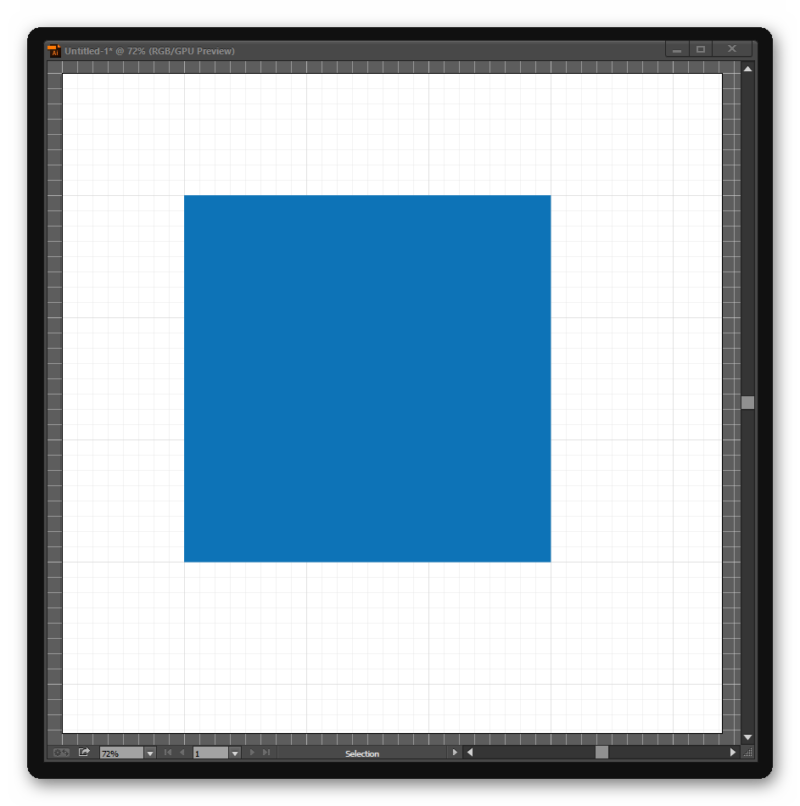
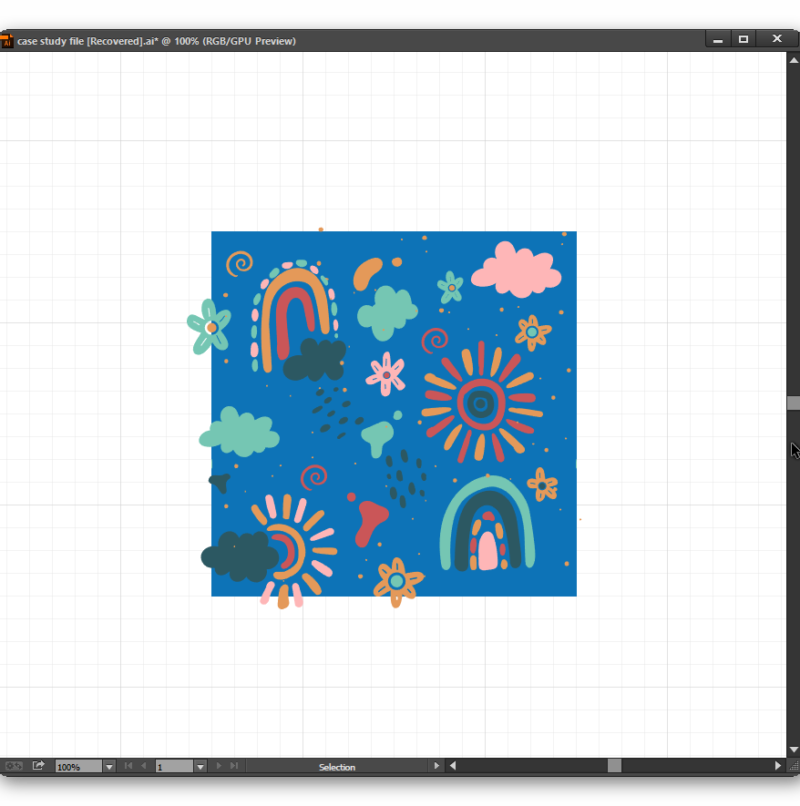
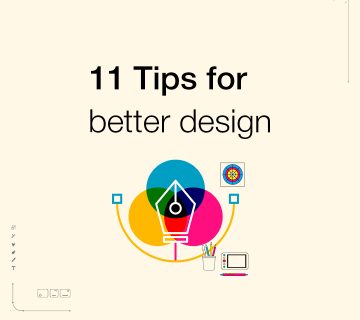
بدون دیدگاه