Adobe is a multinational US computer software company headquartered in San Jose, USA.
This company did a great service to the community and the world. Maybe if it were not for this company, the industry of filmmaking / photography / motion graphics / visual effects / 3D making would not have progressed much, because we owe all this to various Adobe software. In this article, I want to explain the differences between the two well-known and practical products of this company, namely Photoshop and Illustrator, for design enthusiasts and students in this field.
Photoshop is based on Bitmap or Raster, while Illustrator is based on Vector.

What is Illustrator?
Illustrator is an advanced vector based software that is mostly used for designing logos, graphics, cartoons and fonts. Also, because of this feature, they use this software for large size prints such as billboards, because in the vector file by zooming in or out, there is no quality loss for the design. Unlike Photoshop, which is pixel-based.
Benefits of Illustrator:
- Vector graphics never lose their quality by resizing.
- Illustrator always gives you better print output because it does not rely on resolution.
- Vector files are very small and light.
- Machines and machines only support vector files for any cutting, laser, engraving, etc. operations.
Disadvantages of Illustrator
- Illustrator is not at all a good software for photo editing and has very few tools to do so.
Remember to go for the right tools to put your idea into action. Each software is designed for specific and different purposes.
What is Photoshop?
Photoshop is the world’s most well-known software for photo editing, illustration and design. The reason is the simple yet versatile user interface and very powerful tools for controlling and editing color and light in images. Even Photoshop filters and effects are appealing to beginners.
Benefits of Photoshop:
- Having powerful tools to adjust light and color
- Very suitable for digital painting with simulation of special drawing pens
- Friendly and comfortable user interface for students and artists
- Ability to create gifs
Disadvantages of Photoshop
- The graphics are pixel based and the output may look poor in some media.
- The size of design files for large size printing pain is very large.
However, every software has advantages and disadvantages, and it is up to you to choose the tool that can implement your idea in the best way.



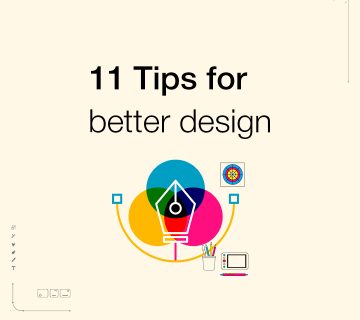
بدون دیدگاه